- 홈
- 무선인터넷
- eduroam
eduroam
Related Sites
eduroam global
바로가기eduroam 한국
바로가기Introduce eduroam(글로벌무선로밍서비스)
'eduroam' 은 전 세계 69개국, 11,492곳의 대학, 연구소 등 교육연구기관이 참여하는 '글로벌무선로밍서비스'의 이름입니다.
'eduroam' is a brand name for global wireless roaming service which is provided by 11,492 universities and research institutes of 69 countries over the world.
울산대학교 정보통신처에서는 우리대학에 설치되어 있는 무선 AP에 ‘eduroam’ 이라는 SSID를 2015년 8월 25일부터 서비스 합니다.
SSID 'eduroam' has been broadcasted from August 25th of 2015 at this campus.
우리대학교 구성원은 eduroam에 가입된 타 기관(대학) 방문 시 SSID ‘eduroam’을 선택 하고 현재 사용중인 uwin(s) ID@ulsan.ac.kr 와 패스워드를 입력하면 무선인터넷을 사용할 수 있습니다.
As a member of this university, you may use eduroam by selecting 'eduroam' ssid. Your id and password for eduroam service is same as your UWIN(S) ones.
Eduroam에 가입된 타 기관(대학) 구성원도 우리 대학 방문 시 SSID ‘eduroam’을 선택하고 포털 ID@도메인명 (예시 : user ID@snu.ac.kr) 와 패스워드를 입력하면 무선인터넷을 사용할 수 있습니다.
Eduroam Service Use (Wireless Internet)
When you turn on your notebook, smartphone, or tablet PC, you will find 'eduroam' SSID among many others. You may choose ‘eduroam’ to use eduroam service.
노트북이나 스마트폰, 테블릿 등에서 WiFi 서비스를 이용할 때 접속 가능한 AP에서 제공되는 여러 개의 SSID가 나타나는데, 그 중에 'eduroam' 이라는 이름의 SSID를 통해 무선인터넷을 사용할 수 있습니다.
When you visit domestic or international universities or research institutes, if you find 'eduroam' SSID, it means that organization provides eduroam service.
국내/외 대학이나 연구소를 방문하여 WiFi를 검색 하여, 'eduroam' 이라는 SSID를 발견하면 '글로벌무선로밍서비스' 에 가입된 기관이라고 판단하시면 됩니다.
As a member of this university, you may use eduroam by selecting 'eduroam' ssid. Your id and password for eduroam service is same as your portal ones.
울산대학교 구성원은 'eduroam' SSID를 선택하고, 현재 사용 중인 '포털아이디@ulsan.ac.kr'와 '포털패스워드'로 인증하여 사용할 수 있습니다.
If your device has been configured using id/password, you may not need to re-enter those information for authentication.
단말기에 한번 설정하여 저장된 경우 포털 패스워드가 바뀌지 않은 이상 매번 인증과정을 반복할 필요는 없습니다.
It would be very userful service for those who have many oversea trips.
해외 출장이 많은 구성원 분들께는 매우 유용한 서비스가 될 것입니다.
Procedure to access Free WiFi Service (Eduroam)
Iphone / Ipad
eduroam SSID select
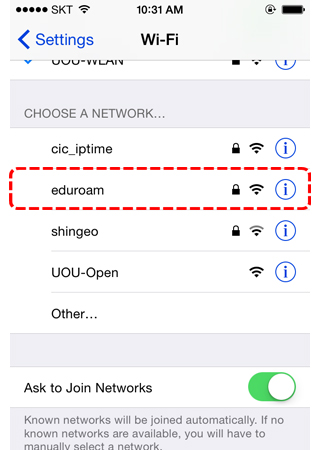
Portal ID & Password type ( portal ID@your_domain name)
(ex: uwinID@ulsan.ac.kr, userid@snu.ac.kr...)
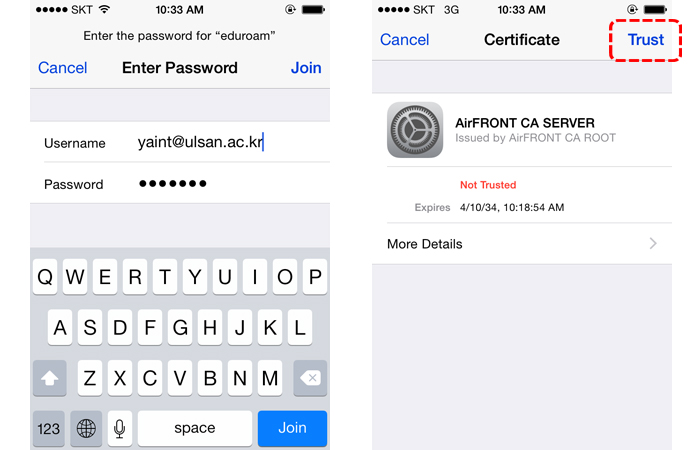
Android Phone
eduroam SSID select
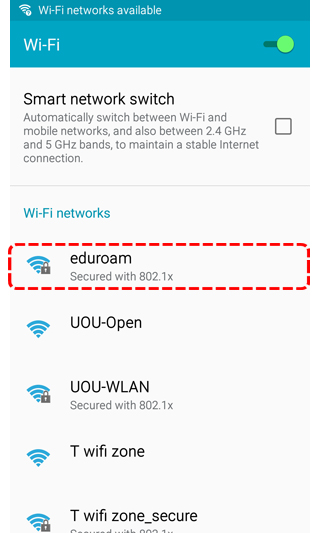
Portal ID & Password type ( portal ID@your_domain name)
(ex: uwinID@ulsan.ac.kr, userid@snu.ac.kr...)
EAP : TTLS
2 Phase authentication : PAP
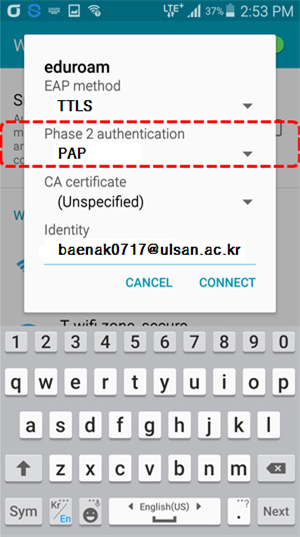
Windows 8
eduroam SSID select
Portal ID & Password type ( portal ID@your_domain name)
(ex: uwinID@ulsan.ac.kr, userid@snu.ac.kr...)
Windows 7 / Vista
Program Install :
cuvic wireless clientContent
Phone
+82-52-259-1748, 1716
